Pcunlocker Enterprise Iso
PCunlocker cracked is a bootable utility to bypass / reset forgotten administrator or pcunlocker iso full version other user passwords on Windows 10/8/7 / Vista / XP / 2012/2008/2003/2000 and Active Directory (AD) pcunlocker enterprise full version crack If you forget the Windows password or the user account is locked or disabled. Jan 13, 2018 - Reset lost Windows passwords with PCUnlocker. Once you download the software which will be in a.iso format you simply burn it to a. In 3 versions and they are Standard, Professional and Enterprise and here is a listing.
Pcunlocker Enterprise Full
Lost admin password on a Windows PC that uses BitLocker drive encryption? When BitLocker is enabled on your hard drive, all your files will be encrypted. As a result, you're unable to access any system files even if you boot with a Live CD, not to mention resetting your forgotten Windows password.
The good news is that if you have your BitLocker recovery key, you can use PCUnlocker to decrypt your hard drive and then reset Windows password you've lost or forgotten.
How to Reset Windows Password on BitLocker Encrypted Drive
Download the ISO image of PCUnlocker Enterprise which adds BitLocker support, and then burn it to a CD or install it onto your USB flash drive using the third-party software ISO2Disc.
Next, insert the CD or USB into your BitLocker-protected computer. After booting from the CD/USB, you'll see the message 'Please select your Windows SAM registry file' on the screen as the system drive stays encrypted and inaccessible. Just click OK.
You'll come to the main interface of PCUnlocker. Click the Options button and then choose 'Launch Command Prompt' from the popup menu.
Run the following command to check the BitLocker status for all drives connected to your computer:
In the screenshot above, BitLocker has encrypted the system volume C: and it is currently locked.
Now you need to use your BitLocker recovery key to unlock the encrypted system drive (usually C:). Type the following command:
Tip:You can open the BitLocker recovery key file with Notepad and paste the key on the command line.
If you can remember the password you set during BitLocker setup, type the following command. After pressing Enter, you have to enter your Bitlocker user password.
Next, execute the following command to decrypt your system drive. Depending on the size of the drive, this could take a while.
You can repeatedly type the following command to check the decryption progress. Look for 'Percentage Encrypted' and wait for it to reach 0.0% (fully decrypted).
After turning off BitLocker, close the Command Prompt. At this point, you can click the Browse button to select the SAM registry hive on your system drive. Choose your regular account and click on Reset Password button to remove the password.
- Now you've successfully reset forgotten Windows password on BitLocker encrypted drive. Reboot your computer and you can log in without password! Once there, you can go to the Control Panel to turn on BitLocker encryption again.
Pcunlocker Iso Download
Related Articles
SAN JOSE, Calif., May 24, 2017 /PRNewswire/ -- Top-password.com, a software company focused on Windows password recovery solutions, today announced the release of PCUnlocker v4.5, which supports resetting local / Microsoft account password on Windows 10 Creators Update. PCUnlocker comes with an intuitive interface, even novice users can use it to bypass forgotten Windows password like a Pro.
Bypassing Windows password isn't always something that you can accomplish by installing password cracking softwares, especially when you couldn't get past Windows login screen. In that case, you need to use a bootable media (CD or USB flash drive). PCUnlocker is a bootable image that you can burn it to a CD or a USB flash drive. Just boot your locked PC from the disc, and you can reset, change or bypass Windows password easily! This program supports both UEFI secure boot and legacy/CSM traditional BIOS boot.
Using PCUnlocker you can bypass Windows passwords for both standalone computer and domain controller. Save you much time and headache.
For Standalone Computer:
Windows stores the passwords of local accounts in the SAM registry hive (also known as Security Accounts Manager database, or SAM database). By default, PCUnlocker will automatically detect the SAM registry hive on your system partition, and list your usernames. Just select an user and click the 'Reset Password' button, it will do every magical thing for you: reset you password; activate the account if it's disabled; unlock a locked user; elevate a standard/limited user into an administrator; remove logon time restrictions; and much more.
Apart from resetting password, PCUnlocker can also help you bypass Windows logon authentication, so you can get back into ANY Windows accounts without modifying the original password. This feature works by temporarily changing system kernel in memory during boot, without saving the changes back to your hard drive. This is really useful when you need to access a password protected PC without leaving any traces.
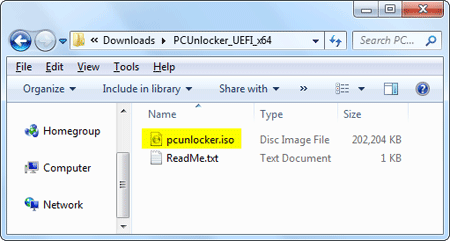
For Domain Controller:
What to do if you forgot domain administrator password on your server? Reinstalling Windows is a tedious process. It takes time and once the new installation is in place, you essentially start from scratch. With PCUnlocker Enterprise you can easily reset domain administrator password on Windows Server 2016, 2012 (R2), 2008 (R2), 2003 (R2) and 2000. This program can also unlock your domain accounts that is disabled, locked or protected by logon hours restrictions.
PCUnlocker Editions:
PCUnlocker comes with three editions: Standard, Pro and Enterprise. The standard edition can boot from CD only, and it can reset / bypass the passwords on Windows 10/8.1/8/7/Vista/XP. Compared to the Standard edition, PCUnlocker Pro can also boot from USB, and reset local user passwords on Windows Server. If your computer can boot in UEFI mode only (for example, Microsoft Surface Pro), or you need to reset domain controller password, then you need to grab a copy of PCUnlocker Enterprise.
For more detailed information about PCUnlocker, please visit http://www.top-password.com/reset-windows-password.html
Official website: http://www.top-password.com/
Product tutorial: http://www.top-password.com/guide/reset-windows-password.html
YouTube: https://www.youtube.com/watch?v=e5nCUMOgddw
Contact us: http://www.top-password.com/contact.html
Related Images
image1.png
image2.png
image3.png
Related Links
Bypass Windows Password
Windows Password Recovery
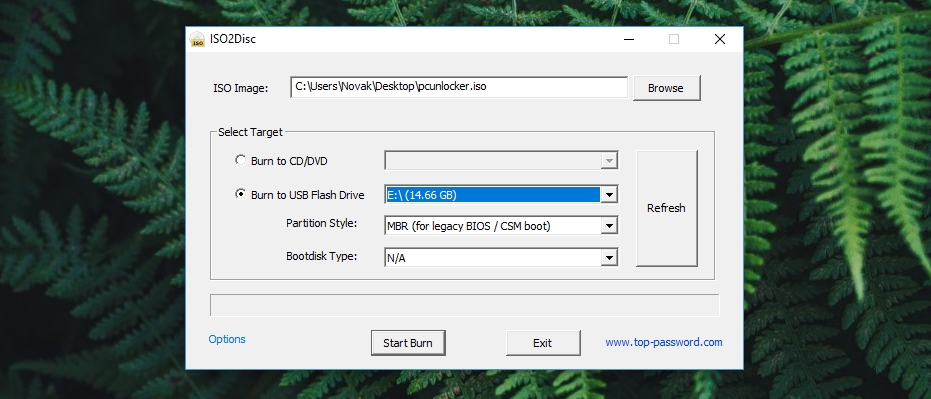
Related Video
http://www.youtube.com/watch?v=e5nCUMOgddw
SOURCE top-password.com
Related Links
http://www.top-password.com